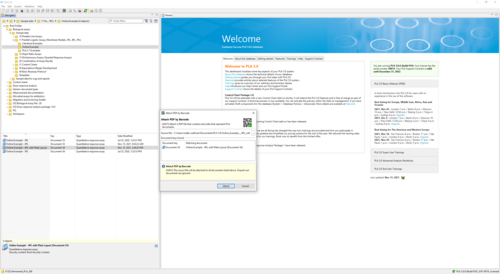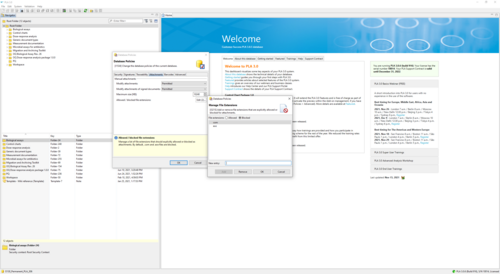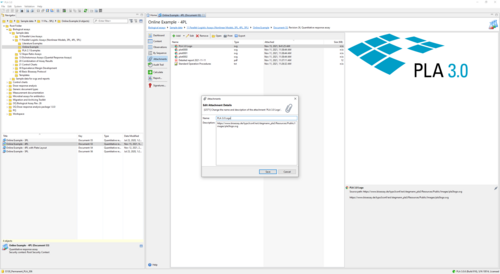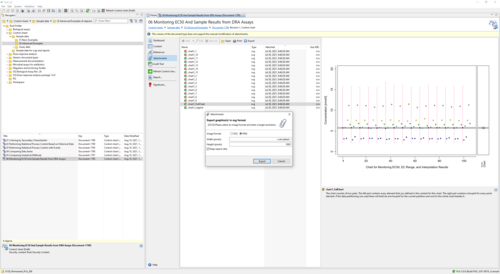-
PLA 3.0
- PLA 3.0 Virtual booth
- ---
- Explore PLA 3.0
- Compliance features
- Deployment
- ---
-
Experiments
- Parallel-line potency assays
- Parallel logistic potency assays (3PL, 4PL, 5PL)
- Slope ratio potency assays
- Quantal response potency assays
- Interpolation analysis
- Effective-concentration calculation (ECn)
- Spike-and-recovery analysis
- Cylinder-plate assays
- Turbidimetric assays
- ---
- Analyze the endotoxin concentration in a substance
- Import your data
-
Analyze your data with PLA 3.0
- Analyze Biological Potency Assays
- Analyze quantal response assays
- Analyze the dose-response relationship
- Analyze the endotoxin concentration in a substance
- Develop Equivalence margins
- Determine the potency of antibiotics
- Perform a curve comparisons
- Perform a Linearity-of-dilution assessment
- Perform a sophisticated statistical process control
- Perform combination calculations
- Advanced analysis
- Monitoring
- Supporting add-ons
- ---
- Event Calendar
- News
- Newsletter
- Get started
- Downloads
- Company
What's new in PLA 3.0.6
PLA 3.0.6 provides the user with major improvements regarding the management of electronic data, database navigation, customer support, and security updates. One key feature is the attachment editor to export plots or add external files to the electronic document. Create barcodes for documents to organize and exchange assays with a few clicks. Attach reports containing a barcode to the corresponding document for convenient data storage. In addition, view document properties to quickly access information about the document type, recent modifications, its signature and calculation status, and calculated variables. New integrated feedback and support request dialogs further enable direct contact with the PLA support team.
Features of PLA 3.0.6
- Export plots to your local machine
- Use barcodes to organize documents
- Send feedback and request support directly in the software
- Open documents by key or title
- View document properties by right-clicking a document
- Set up print profiles for reports, attachments and barcodes
Basic concept of PLA 3.0.6
In highly regulated pharmaceutical and biotech industries, all steps from assay development to production require the highest support possible. Therefore, the most recent update to PLA 3.0.6 introduces new interfaces for electronic document management, the Attachments editor and a barcode system: Use the Attachments editor to export plots or add external files to supported documents. Barcodes allow you to conveniently organize and exchange assay data. Further quality-of-life improvements include quick access to document location and properties, the option to open documents by key or title, or the setup of print profiles. In addition, you can now send feedback or ask for support directly within the software to solve any issues in your daily routine.
Use case of PLA 3.0.6
The quality and quantity of biological assay development as well as analysis strongly depends on the interplay of data organization and exchange. The attachment feature in PLA 3.0.6 allows you to directly export figures, e.g., for presentation purposes. It further simplifies data handling and maintenance. For example, attach Report files or link externally stored standard operating procedures to supported electronic documents with a few clicks. You can also use the barcode feature to print labels and distribute your PLA data. Provide the barcode to your coworker for quick access to the linked electronic document. In addition, you can now easily examine individual document properties, applied signatures, and the barcode by right-clicking the file and open the dialog. Use this information to get an overview of all documents on the database that share a specific property in the new Open dialog. Afterwards, simply open a selection of the documents for further use. Finally, PLA 3.0.6 provides you with the option to exchange feedback or any issues you might face with our support team by using the newly integrated dialog box. You can also attach document data to your message allowing us to properly investigate your request.