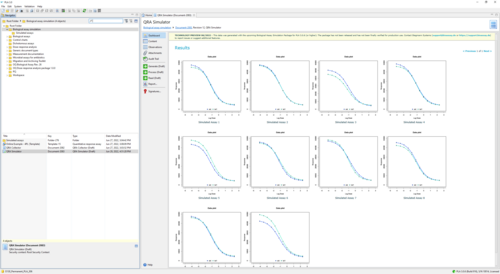-
PLA 3.0
- PLA 3.0 Virtual booth
- ---
- Explore PLA 3.0
- Compliance features
- Deployment
- ---
-
Experiments
- Parallel-line potency assays
- Parallel logistic potency assays (3PL, 4PL, 5PL)
- Slope ratio potency assays
- Quantal response potency assays
- Interpolation analysis
- Effective-concentration calculation (ECn)
- Spike-and-recovery analysis
- Cylinder-plate assays
- Turbidimetric assays
- ---
- Analyze the endotoxin concentration in a substance
- Import your data
-
Analyze your data with PLA 3.0
- Analyze Biological Potency Assays
- Analyze quantal response assays
- Analyze the dose-response relationship
- Analyze the endotoxin concentration in a substance
- Develop Equivalence margins
- Determine the potency of antibiotics
- Perform a curve comparisons
- Perform a Linearity-of-dilution assessment
- Perform a sophisticated statistical process control
- Perform combination calculations
- Advanced analysis
- Monitoring
- Supporting add-ons
- ---
- Event Calendar
- News
- Newsletter
- Get started
- Downloads
- Company
Biological Assay Simulation Package
The Biological Assay Simulation Package provides document types for the simulation of Quantitative response assays from the Biological Assay Package version 26. Simulate parallel line, parallel logistic, and slope ratio models based on already existing assay data, or manually define curve characteristics. Manipulate the scattering of data to investigate the robustness of your test system, for example. Moreover, logarithmic dose transformation and response data processing can be applied. Finally, generate any number of Quantitative response assay documents containing simulated data. You can also aggregate such documents for a more comprehensive analysis by other statistical tools provided with PLA 3.0.
Please note: The current version of the package is a technology preview. It has not been released yet and has not been finally qualified for use. How to activate the technology preview?
Features of the Biological Assay Simulation Package
- Simulate any number of Quantitative response assays (version 26)
- Prepare simulation data based on manual input or existing assay data
- Use any of the available regression models (parallel-line, 3-, 4-, 5-parameter logistic curves, slope ratio)
- Manipulate scattering of simulation data
- Apply response transformation
Basic concept
When observing the results of biological assay data, the behaviour of the applied regression model can be difficult to interpret. Also the impact of any changes to the assay system can be hard to predict and become costly. For situations like this, we provide the Biological Assay Simulation Package, allowing the simulation of Quantitative response assays (QRA). Using real assay documents as starting point you can manipulate the number of dose steps, replicates, or the variance of distinct parameters to investigate deviations in artificial data. The QRA Simulator document allows you to fine-tune the simulation process, for example, by adjusting how simulated data is scattered. You can also apply response transformations to account for heteroscedasticity in your data. Based on your configurations, generate any number of QRAs and further analyze the characteristics of simulated assay data in PLA 3.0.
Use cases
The Biological Assay Simulation Package allows you to explore the impact of changes in your assay system in a quick and convenient way. In the first step, you set up the input data, which can be based on real Quantitative response assays or entirely artificial. Then specify the variance of response values and any parameters contained in the analytical model. A 4-parameter logistic curve, for example, has parameters for the upper and lower asymptote, the inflection point, and the effect rate. Simply configure the allowed variance in any of the parameters to challenge your expected margins. Following this, you can optimize your current assay setup by increasing or decreasing the number of sample replicates and dose steps in the simulated data, and investigate the effect on the relative potency estimates. Finally, you can generate simulated Quantitative response assays and aggregate the data into other documents for advanced analysis. For example, add your simulated assays with diverging settings to Control Charts to easily visualize differing configurations.